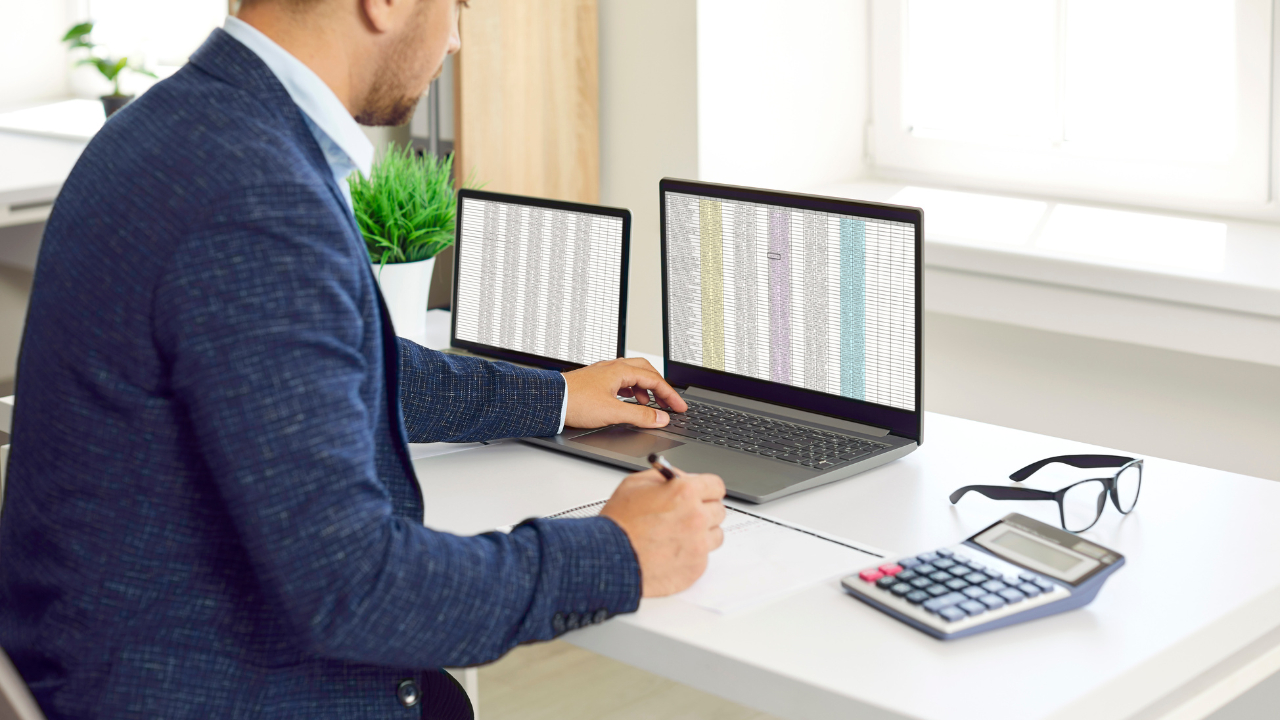Generate strong, random passwords instantly with our free password generator tool. Protect your online accounts with unique passwords that are tough to crack. Customize your password length and character types below!
Recommended Password Manager: Try out NordPass, the ultimate password manager that stores all of your passwords and other sensitive data in one place
#Note: The password is generated within a web browser and not stored on our server. Stay safe online with CyberSafeGuide’s free tools and resources.
You’ve got a password-protected ZIP file. Maybe you put the password on it yourself for security and now need to share it openly. Or perhaps you’ve been sent an encrypted archive and need to remove the protection for easier access. Worse, you might have forgotten the password to your own important files. Whatever your reason,…
In our hyper-connected world, your life is spread across dozens, if not hundreds, of online accounts. From banking and email to social media and shopping, each one is a door secured by a password. The problem? The human brain isn’t designed to create and remember dozens of unique, complex passwords like J#s7&pL@!2vB*gK. This leads to a…
Spreadsheets are the workhorses of the data world. From budget trackers and project plans to complex financial models, Excel files often contain sensitive information that needs protection. The password feature in Excel is excellent for this, but it can become a real drag on your productivity when you’re the one constantly entering it. If you…
Continue Reading How to Remove a Password from an Excel File: 3 Secure Methods
Microsoft Word’s password protection is a fantastic feature for securing sensitive information in your documents, from confidential business reports to personal journals. But what happens when that security layer becomes more of a nuisance than a safeguard? If you’re tired of typing a password every time you open a frequently used document, you’re in the…
Continue Reading How to Remove a Password from a Word Document: A Simple Guide
You’ve downloaded an important report, a bank statement, or an e-book, but every single time you open it, you’re greeted with the same prompt: “This document is password protected.” While password protection is an excellent security feature for sensitive information, it can become a real hassle for documents you access frequently. Constantly re-entering a password…
Continue Reading How to Remove a Password from a PDF: 4 Simple & Secure Methods
As our daily lives—from banking and shopping to working and socializing—move increasingly online, the question of digital safety has never been more critical. The internet is an essential tool, but it’s also a landscape filled with evolving risks. Nefarious individuals, armed with sophisticated AI tools and creative scamming techniques, are constantly searching for vulnerabilities. But…
Continue Reading 10 Essential Habits to Stay Safe Online in 2025: A Practical Guide